This site cannot function correctly...
Check the parameters of your navigator or click on the line in top of the navigator to "authorize the blocked Contents", temporarily.
You use Internet Explorer and want to activate the Javascript in a permanent way:
Go in "Tools/Options Internet", click on the “Advanced” mitre. Descend on the part "Safety" and notch the box corresponding "To authorize the active contents to be carried out on the local computer" .
Another possibility with IE: dans "Tools/Options", click on the mitre “Safety”, then on “Sites of Confidence” and add www.sape.fr in the sites of confidences...
You use another navigator (Netscape, Mozilla Firefox or other) and want to activate the Javascript in a permanent way:
go to "Tools/Options", click on the icon "Contained" and notch the box "To activate Javascript".
Click HERE to start again the page, after having modified your parameters (for IE, it is necessary to close the navigator)
© SAPE


 Home Page
Home Page

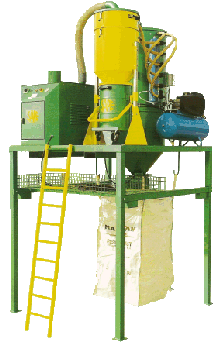
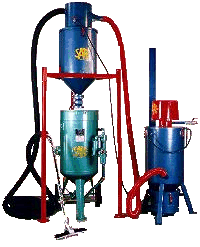 Plan du Site : Version Simplifié
N'hésitez pas à prendre contact avec nous. Démonstration sur site avec notre matériel, sans engagement.
© SAPE
webmaster@sape.fr
Plan du Site : Version Simplifié
N'hésitez pas à prendre contact avec nous. Démonstration sur site avec notre matériel, sans engagement.
© SAPE
webmaster@sape.fr

 page d'accueil
© SAPE
page d'accueil
© SAPE